
When I stress and feel nervous, I quote Eleanor Roosevelt. “You must do the things you think you cannot do. People grow through experience if they meet life honestly and courageously. This is how character is built.” Her words remind me that it’s normal to be scared but pushing through and jumping in will make me better. Learning something new can be scary. I started off my PD with this video of a child trying something new for the very first time. When we learn a new technology, it can feel this scary.
After I finished my masters in instructional design and technologies from ASU, I knew that I wanted to teach EdTech professional developments to teachers. Technology is always something I’ve been drawn to and enjoyed using in my classroom. I’m the unofficial tech help at my elementary school and I think it’s because I have both soft skills and hard skills. My soft skills are what make people not afraid to come to me.
I was so excited (but nervous) to teach my peers a PD on what I had learned at ISTE. I’ve taught children for twenty-five years…teaching adults is a lot different. It was a dream to go to ISTE for my first time and I came away so inspired with pockets full of technology to share. Here’s some of what I taught my fellow educators.
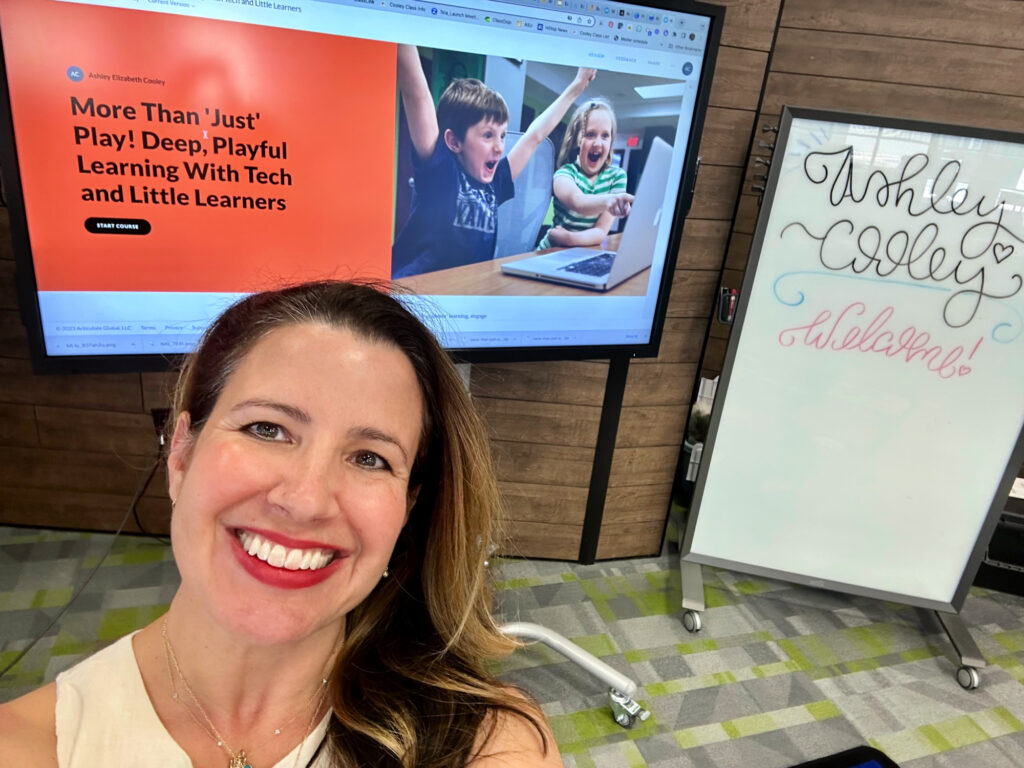
Snotes
Using my new skills from my masters program, I became a learning designer. Rise 360 was my platform and it looked beautiful and professional. My daughter came a day early to set up and she passed out secret messages on the tables saying, “These messages are so fun!” I had my seventeen-year olds approval! Score!
When the teachers came in, they were checking out the secret message and trying to decode it. Some teachers gave hints and gasped when they discovered what it said. These secret messages can be made using Snotes and can be used for sight words, new vocabulary, grouping children, birthday messages…the possibilities in a classroom are endless. When teachers make learning playful, students have buy-in because they’re engaged.
Robots
When my first grade class goes to the library, STEM or technology, they sometimes get to play with robots. I want to incorporate playing with robots in my class for centers. In my ISTE class with Gail Lovely, she asked “What is a robot? Take a minute and tell someone next to you what you think a robot is.” We had Beebots on the tables for inspiration. The definition of a robot says it’s a machine resembling a human being and able to replicate certain human movements and functions automatically. I learned a new word in Gail Lovely’s class. Have you heard the word “anthropomorphize?” Attribute human characteristics or behavior to an object.
People tend to anthropomorphize their dogs. My son is reading Animal Farm for his summer reading…the animals in the novel are being anthropomorphized. Children also do this with robots when describing them. Ex: “Beebots are so happy” is anthropomorphizing. Instead say, Beebots have a smile.
Most people probably use some kind of robot technology at home with Alexa, Rumba, Google Home… Beebots are a great way to start with children.
I had my teachers do some robot play with Bee-Bots. One teachers said, “I’m so happy to finally know how to use these.” If teachers don’t have “play time,” they won’t be able to show their kids. My thinking was for teachers to start small and have one Bee-Bot in a center for kids to estimate, create a bar graph in a counting center and see how far the Bee-Bot needs to go. There are lots of ideas and resources to use Bee-Bots here.
AI
Even three and four year olds have a lot more depth and should be educated about AI. Technology is a part of most kids’ worlds in some way as soon as they are born. It’s important to be aware that the kids are aware that AI is there. It’s a teachers job is to help children understand that AI is not magic…it’s a tool. I think this is especially important for elementary because we set the pace.
I was so excited to see my favorite EdTech educator, Rachelle Dene Poth. I met her at TCEA and couldn’t wait to see her at ISTE because she’s the ultimate technology educator and one of the smartest people I’ve ever met. I attended two of her classes at ISTE and gained insight on AI. Rachelle is an expert on multiple topics and writes about the future of AI.
Positives and benefits of AI for education:
- Number one fear is public speaking. Use AI to simulate conversation. Students with autism can use AI to practice conversation in a safe space
- Personalized learning experience for each student
- Monitor student progress and provide tailored feedback
- Improved accessibility for all students
- Boost student engagement through interactive learning tools
- Cost-effective and efficient grading and assessment
- Predictive analytics to identify struggling students and intervene early
- Customized curriculum based on student interest and learning style
- Ability to analyze large amounts of data to inform decision-making
- Automation of administrative tasks to reduce workload for educators.
This is a great AI resource for educators https://www.corp.aiclub.world/free-ai-resources-teachers(opens in a new tab)
10 everyday uses of AI
- Phone- facial recognition
- Social media
- Google searches
- Digital virtual assistants
- Smart home devices
- Commuting-Waze
- Banking and fraud detection
- Amazon purchases
- Netflix
Think about Night Rider- David Hasselhoff talks into his wrist and his car picks him up and saves him every time. Sometimes you need AI to help you out!
Google Jamboard & Padlet
Jamboard is a Google workspace that is a collaborative, digital whiteboard that makes it easy to create without boundaries and share ideas in real time. I’m a Google girl and love Jamboard because it’s easily accessible. This is an example of how I used a morning meeting question and incorporated math. It’s simple fast and easy to complete together in a whole group mini-lesson.
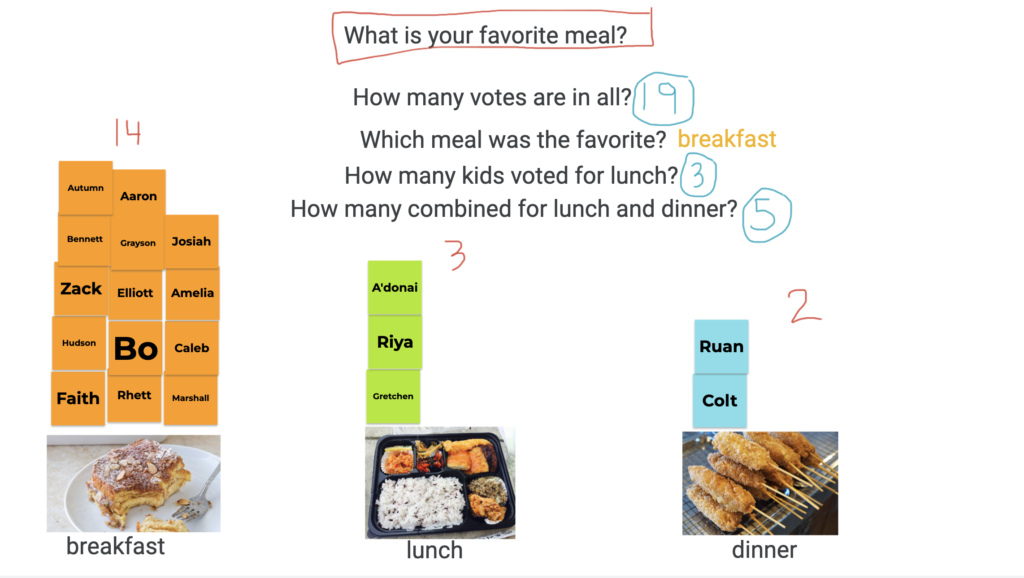
Padlet is similar to Jamboard but its more enhanced and media-rich with a space that makes education communications better. I enjoy using both platforms. Everything can be kept private, made public, or shared with a specific group. Both Padlet and Google Jamboard meet the needs of teachers and students on all subjects in both whole group and centers.
Drawmatic AR
When I saw DrawmaticAR in the ISTE playground, my mouth dropped open in amazement. When I showed my peers, they had the same reaction! DrawmaticAR brings students writing to life by turning their sentences into scenes played out by AR actors – they do exactly what you write as long as they spell and create complete sentences.
AR is wonderful for elementary because you don’t have to worry about a headset. It’s a great way to introduce children to emerging technology in a gentle way. AR: Augmented reality is a live or indirect view of a physical, real-world environment.
I imagine teaching nouns in writing then using DrawmaticAR to make their writing come to life. I can’t wait to watch my first graders experience it for the first time. I love the idea of using Rory’s Story Cubes to get started with their writing then bring in technology to enhance the lesson.

I learned more at ISTE and I taught more at my PD but this is only the beginning. My goal is to inspire elementary teachers to use EdTech and learn together with their class. ISTE is full of passionate educators who use technology to revolutionize learning. I’m so grateful that I got to attend my first ISTE live and look forward to continuing to grow as an educator and help grow others in EdTech.



 I only have pies for you
I only have pies for you